In today’s digital era, mobile banking has empowered users to conduct a wide range of financial transactions, from checking account balances to transferring funds and paying bills.
For mobile banking to function properly, MPIN is being used. It is a crucial element that ensures secure and seamless transactions.
Similar to an ATM PIN, the MPIN acts as a safeguard, protecting user’s financial information and preventing unauthorized access to their accounts. In this article, we will discuss what is MPIN, its benefits, how to set up MPIN, best practices, and much more.
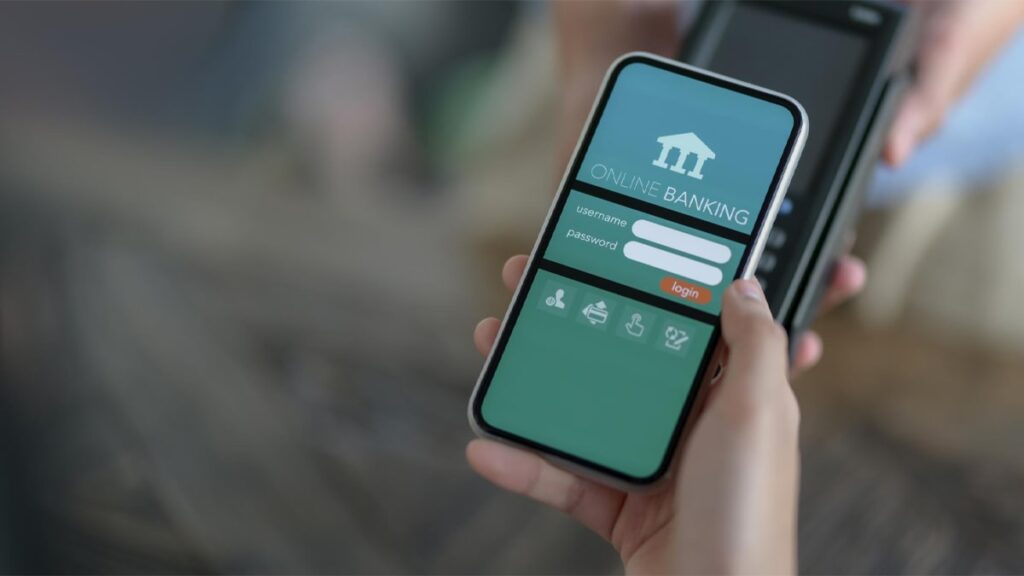
Table of Contents
What is MPIN?
An MPIN, or Mobile Personal Identification Number, is a unique numeric code used in mobile banking to authenticate and authorize various financial transactions.
It is similar to a password or PIN and acts as a security measure to ensure the safety and privacy of user accounts during mobile banking activities.
It is typically required when initiating transactions such as fund transfers, bill payments, mobile recharges, and other banking services through a mobile banking application.
The MPIN serves as a form of authentication, verifying the identity of the user and providing secure access to their account information and funds.
Benefits of Using MPIN
The following are the benefits of using MPIN-
- MPIN acts as an additional layer of security protecting essential financial details related to your Mobile banking app
- MPINs are easy to remember and enter, offering convenience for users compared to traditional methods of authentication
- MPINs enable swift and hassle-free transactions, allowing users to transfer funds, pay bills, recharge mobile phones, and perform other banking activities
- Mobile banking services, including MPIN authentication, often incur lower fees and transaction charges compared to traditional banking methods
- MPINs can be used for a wide range of transactions, including fund transfers, bill payments, balance inquiries, and more
Best Practices for MPIN
The following are the best practices for setting up MPIN-
- Treat your MPIN like your ATM PIN and never share the PIN with anyone
- Avoid using a common PIN like “1234” or your birthdate which can be easily predictable and would give away your PIN to an unauthorized individual
- Avoid saving your MPIN on your phone where it can be easily accessed by others
- Consider changing your MPIN regularly to enhance security, you should update it every few months or whenever you suspect unauthorized access to your account
- When setting up your MPIN, ensure you are using a secure and trusted network connection and avoid public Wi-Fi networks
- Some mobile banking apps offer additional security features like biometric authentication (fingerprint or facial recognition) or two-factor authentication (OTP) for MPIN transactions so enable these features for added protection
- Ensure that you are using the latest version of your mobile banking app, as updates often include security patches and enhancements to protect against emerging threats
How to Setup MPIN?
The following are the steps that you can follow to set MPIN-
- First, you’ll need to have a registered mobile number with the bank which is necessary to begin the MPIN setup
- Now, download, install, and active your mobile banking app from Google Play Store or Apple App Store
- After downloading the app, begin the registration process during the registration process, you’ll have to set the MPIN
- Enter the four- and six-digit numbers while setting up the pin and make sure it follows best practice guidelines
- Now, re-enter your chosen MPIN to confirm and verify its accuracy
- Once you have entered and confirmed your MPIN, submit the information to complete the setup process and your MPIN will be setup successfully
FAQ
An MPIN, or Mobile Personal Identification Number, is a unique numeric code used specifically for mobile banking transactions. Unlike ATM PINs or Internet banking passwords, which may serve multiple purposes, an MPIN is exclusively for mobile banking authentication.
Yes, an MPIN is essential for authorizing mobile banking transactions. It acts as a secure key to access and operate your bank account through the mobile banking app.
Yes, most banks allow you to reset your MPIN if you forget it. You can usually do this through the mobile banking app by following the steps for MPIN reset or by contacting your bank’s customer support for assistance.
No, your MPIN is distinct from your ATM PIN and Internet banking password. Each serves a different purpose and provides access to different banking channels (ATM, online, mobile).
It is a good practice to change your MPIN periodically to enhance security. Consider changing it if you suspect any security breach or at regular intervals as part of your overall security measures.
I’m Shiv Kumar, a graduate with a passion for finance, marketing, and technology. My journey into finance started with a desire to understand money management and investing.
Our main goal is to empower individuals through financial education. We believe that everyone should have the opportunity to build a strong financial foundation. Whether you’re a seasoned investor or just getting started, we provide articles, guides, and resources to help you navigate the financial landscape.
I invite you to join our community of financially savvy individuals. Feel free to ask questions, engage with our content, and explore the topics that matter to you. Together, let’s take control of our financial futures.




