Nainital Bank is a
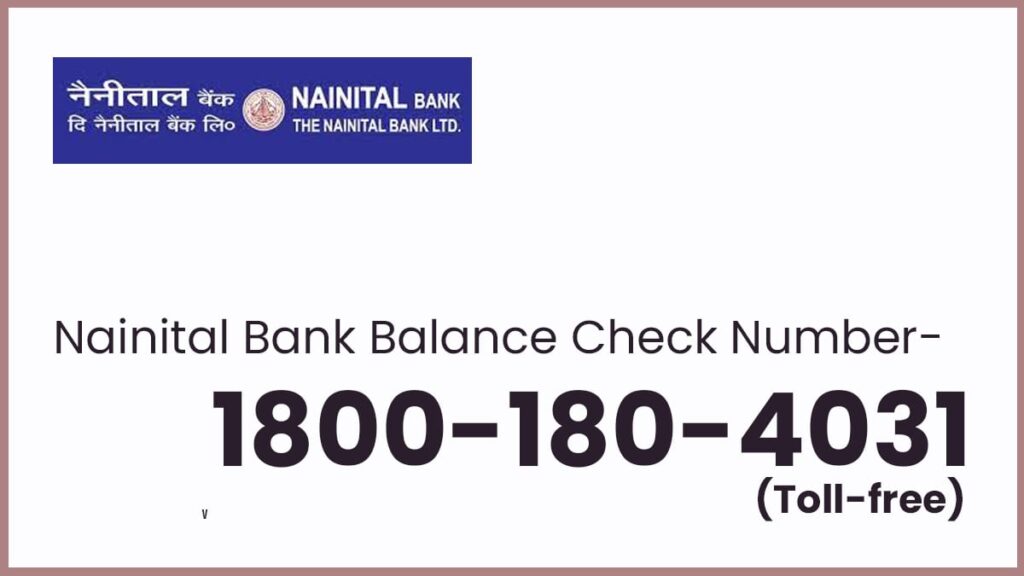
Table of Contents
Check Balance using Nainital Bank Balance Check all Number
A balance check number is a number using which you can find the bank balance of your account. Just dial the number and your call will be answered by a customer care executive.
The executive will ask you about details related to your bank account. Post verification, your account details will be provided by the executive. The balance check number for Nainital Bank is 1800-180-4031.
Check Balance using Nainital Bank SMS Banking
You can use the Nainital Bank SMS Banking method to find the bank balance of your account. You can use the service by sending a text message to this number- 8466997755 in a predefined syntax. The syntax for the various SMS Banking service is as follows-
| Services | Syntax Code |
| Balance Enquiry | NTBL<space>BAL<space><Last 13 digit of Account No> |
| Last 5 Transactions | NTBL<space>TRN<space>< Last 13 digit of Account No > |
| Cheque Status | NTBL<space>CHQ<space>< Last 13 digit of Account No > |
| Loan A/C Balance Enquiry | NTBL<space>LNB<space><Account No> |
| Last 5 Transactions In Loan A/C | NTBL<space>LNT<space><Account No> |
| ATM Block (Instantly) | NTBL<space>ATMBLOCK<space>< Last 13 digit of Account No > |
Check Balance using Nainital Bank Net Banking
Nainital Bank provides the account holder with the option to use the internet and browser to use the banking service. To avail of the service the account holder must register with the bank branch for the service. After the registration, you will be provided with the Net banking login details which can be used to access the Nainital Bank Net Banking.
Check Balance using Nainital Bank Mobile Banking
Nainital Bank also provides Mobile Banking using which you can find your bank balance easily. Just activate your mobile banking app by filling out the net banking activation form and you’ll receive the login credentials from the bank. You can then use the Mobiel banking app to find your bank balance by navigating to the account summary section and clicking on the check bank balance button.
Check Balance using Nainital Bank ATM
You can use the Nainital Bank ATM Card to find the bank account balance. It is a free-of-cost service provided by every bank to the bank account user. You can use the following steps to find the bank account balance-
- Insert the ATM Card into the ATM Machine
- Enter the PIN in the Machine and press Confirm
- Select the Balance inquiry option from the given options
FAQ
There are various methods of finding the bank balance for Nainital Bank like Mobile Banking, ATM card, Net Banking, etc. All these methods can be used by the account holder at the convenience of the account holder to find the bank balance.
The balance check number for the Nainital Bank is 1800-180-4031, You can find the details for the Nainital Bank account by dialing the number and the bank executive will verify your account followed by telling you the bank account details.
Yes, Nainital Bank provides UPI access to the account holder. You can use any of the UPI apps to connect it with your bank account.
You can find the bank balance of your Nainital bank account using the UPI App by navigating to the account summary section followed by clicking on the check balance button. Now, enter the UPI PIN, and your bank balance details will be displayed on-screen.
I’m Shiv Kumar, a graduate with a passion for finance, marketing, and technology. My journey into finance started with a desire to understand money management and investing.
Our main goal is to empower individuals through financial education. We believe that everyone should have the opportunity to build a strong financial foundation. Whether you’re a seasoned investor or just getting started, we provide articles, guides, and resources to help you navigate the financial landscape.
I invite you to join our community of financially savvy individuals. Feel free to ask questions, engage with our content, and explore the topics that matter to you. Together, let’s take control of our financial futures.




