
State Bank of India, Cac Wardha Branch IFSC Code
IFSC Code: SBIN0062114
Branch Name: Cac Wardha
Bank Name: State Bank of India
Branch Code: 62114
City: Wardha
District: Wardha
State: Maharashtra
Address: Dr. J. C. Kumarappa Marg, Opp Magan Wadi, Wardha-442001
Branch Phone No. 9860349373
Email ID: sbi.62114@sbi.co.in
Branch Timings: 10:00AM to 04:00PM
Bank Website: sbi.co.in
Bank Customer Care No.
Bank Toll Free No. 1800 1234, 1800 2100
Bank Fax: 022-22742431
Head Office: Mumbai, Maharashtra
SBI Cac Wardha IFSC Code is SBIN0062114. The Cac Wardha IFSC Code could be used for electronic fund transfer like NEFT, RTGS etc. In this IFSC Code SBIN0062114, 062114 is assign to the SBI Cac Wardha branch and first four characters (SBIN) are identical for State Bank of India.
SBI Cac Wardha timings are 10:00AM to 04:00PM. These timings could vary according to branch arrangements. You can call 1800 1234, 1800 2100 for customer support and various account information. For list of services offered by Cac Wardha, you can access bank official website sbi.co.in.
State Bank of India, Cac Wardha is located at Dr. J. C. Kumarappa Marg, Opp Magan Wadi, Wardha-442001 in Wardha district of Maharashtra. Checkout State Bank of India, Cac Wardha, Maharashtra bank holidays in 2025.
State Bank of India Cac Wardha branch is a Public Sector Bank branch. It offers government supported schemes and services.
SBI opened a new branch in Koramangala, Bengaluru, dedicated to startups. The branch will offer banking services like investment banking, treasury operations, funding, advisory and other ancillary financial services.
State Bank of India, Cac Wardha Branch Contact Details
You can call branch contact number 9860349373.
You can also call SBI customer care number 080-26599990.
You can email your concern to the bank email id sbi.62114@sbi.co.in.
FAQs About State Bank of India, Cac Wardha Branch
What is SBI Cac Wardha IFSC Code?
State Bank of India Cac Wardha IFSC Code is SBIN0062114.
What is SBI Cac Wardha Branch Code?
State Bank of India, Cac Wardha branch code is 62114.
How to contact State Bank of India, Cac Wardha branch?
You can call branch contact number 9860349373.
You can also call SBI customer care number 080-26599990.
Can I use the SBIN0062114 for sending money through BHIM App?
Yes. While sending money using the account number and IFSC Code, you can use the IFSC Code SBIN0062114. It is advised to validate IFSC Code before transfer.
How can I verify my State Bank of India, Cac Wardha IFSC Code?
SBIN0062114 could be seen printed on your cheque book. Alternatively, you can also see it on the passbook provided by the bank or visit the Cac Wardha branch.
What is SBI Cac Wardha Branch Email Id?
SBI Cac Wardha email id is sbi.62114@sbi.co.in.
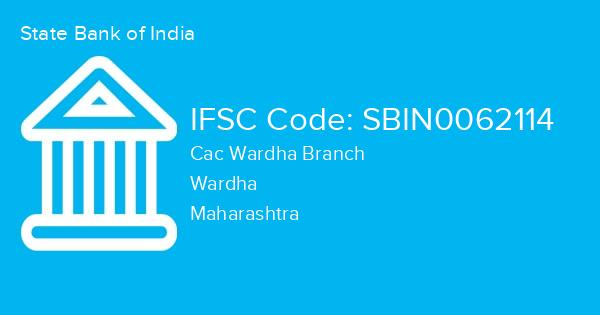
Other State Bank of India Branches in Wardha, Maharashtra
- » State Bank of India Sawangi Meghe
- » State Bank of India Arvi
- » State Bank of India Ashti Wardha
- » State Bank of India Wadhona
- » State Bank of India Kajali
- » State Bank of India Pulgaon
- » State Bank of India Mini Racpc Wardha
- » State Bank of India Wardha
- » State Bank of India Sbiintouch Wardha
- » State Bank of India Subhash Chowk Hinganghat
- » State Bank of India Seloo
- » State Bank of India Waigaon Nipani Sab
- » State Bank of India Sarwadi
- » State Bank of India Hinganghat
- » State Bank of India Palaskhed Sab
- » State Bank of India Nachangaon
- » State Bank of India Virul
- » State Bank of India Girad
- » State Bank of India Deoli
- » State Bank of India Samudrapur
- » State Bank of India Wardha
- » State Bank of India Lumbininagar Nachangaon
- » State Bank of India Allipur
- » State Bank of India Karanja Ghadge
- » State Bank of India Pulgaon
- » State Bank of India Civil Lines Try Wardha
- » State Bank of India Arvi
- » State Bank of India Arvi Adb
- » State Bank of India Shivaji Chowk Wardha
- » State Bank of India Nandgaon Dist Wardha
- » State Bank of India Giroli
- » State Bank of India R And Db Racc Wardha
Related Topics
- » How to Order Aadhar PVC Card Online?
- » List of Government Banks in India
- » 2023 Banks Holidays List
- » How to Apply for PAN Card?
- » How to Download Voter ID-Card Online?
- » Personal Loan EMI Calulator
- » Districts in India
- » 14 smart moves to improve your credit score
- » How to Update Aadhar Card Information?




