Nowadays all of us are extensively using UPI for payment of our daily needs items like groceries, food delivery, transport, etc.
Now, you can even withdraw cash from your nearest ATM using UPI app. The Reserve Bank of India recommended the introduction of a UPI-based Cash withdrawal system called Interoperable Cardless Cash Withdrawal (ICCW).
Based on the recommendations, NPCI has launched this service with a selected few banks like the State Bank of India (SBI), HDFC Bank, and Punjab National Bank (PNB).
You can also use various UPI apps like PAYTM, BHIM UPI, etc. to withdraw cash from the ATM. In this article, we will discuss how to withdraw cash from ATMs using UPI Apps.
But first, let’s find out the features of cardless cash withdrawal
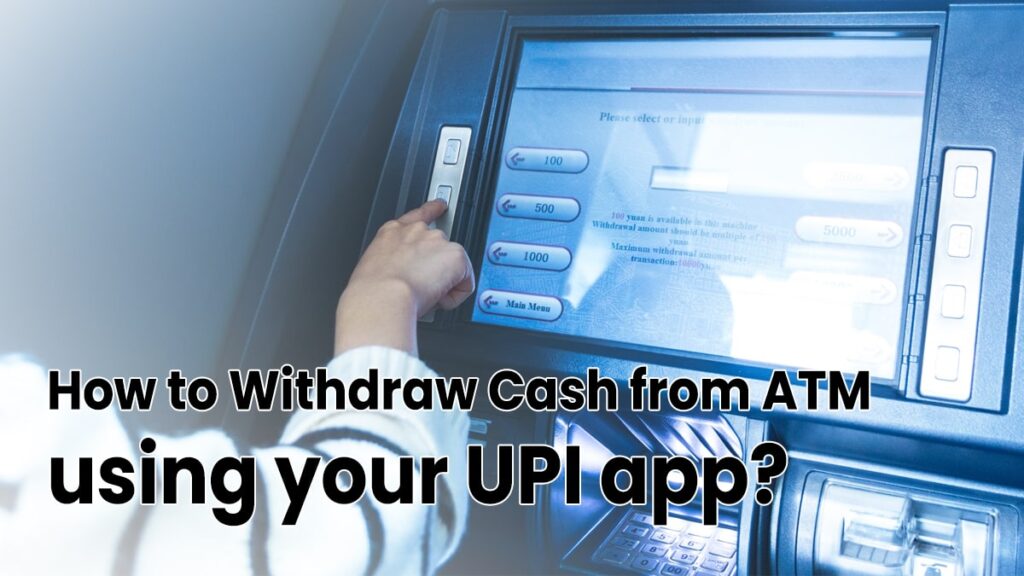
Table of Contents
Features of Cardless Cash Withdrawal
The following are the features that you can use to withdraw cash from ATM without using a card-
- Users can withdraw cash using a UPI mobile app
- The withdrawal process is QR scanner based which makes it easy for everyone to use
- The user receives a one-time passcode via text or email, which they enter into the ATM to initiate the transaction
- Some systems may require the user to authenticate their identity using biometric data, such as a fingerprint or facial recognition
- Cardless cash withdrawal systems include additional security measures, such as encryption, to protect against fraud and unauthorized access
How does Withdraw Cash from ATM using UPI App?
To withdraw cash from ATM using UPI, you can follow these steps-
- Visit the nearest bank ATM and select the “Withdraw Cash” option from the display
- Now, choose UPI Option and you’ll find the QR code shown on the monitor
- Open your UPI app, you can use any UPI-based app and scan the QR Code displayed on the screen
- After that, the app will automatically display the amount entering option where you’ll have to enter the amount you want to withdraw
- After that, you’ll have to enter the UPI PIN and click on the proceed button
- After entering the correct UPI button, your transaction will be successful and you can withdraw the cash from ATM easily.
FAQ
Yes, if your credit card is connected with the UPI app, then you can use the QR scan to withdraw cash from ATM easily.
Yes, you can withdraw funds from ATM using your UPI app like Google Pay, BHIM UPI app, etc.
You’ll have to enter the UPI PIN on your UPI app while withdrawing the funds from ATM. Do not enter your ATM PIN on the machine or your mobile.
Yes, you’ll have to pay for the cash withdrawal if your cash withdrawal limit has been exhausted and/or you are withdrawing cash from another bank’s ATM.
I’m Shiv Kumar, a graduate with a passion for finance, marketing, and technology. My journey into finance started with a desire to understand money management and investing.
Our main goal is to empower individuals through financial education. We believe that everyone should have the opportunity to build a strong financial foundation. Whether you’re a seasoned investor or just getting started, we provide articles, guides, and resources to help you navigate the financial landscape.
I invite you to join our community of financially savvy individuals. Feel free to ask questions, engage with our content, and explore the topics that matter to you. Together, let’s take control of our financial futures.




