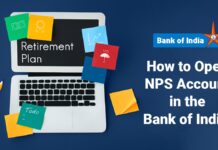Online Banking is the best way of transferring money as this method does not require any hassle of visiting the bank branch and waiting in queue for your turn to transfer money.
You can simply use the power of the internet to initiate your fund transfer. Bank of India provides a digital banking experience through the net banking and mobile banking portals using which the account holder can transfer funds.
In this article, we will discuss How to Transfer money online from the Bank of India using Net Banking, Mobile Banking, etc.
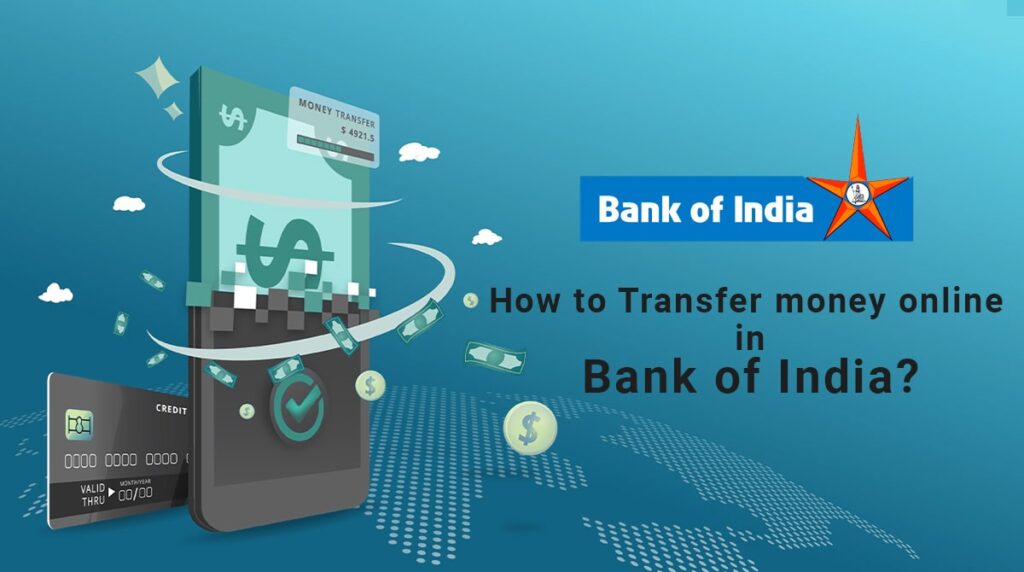
How to Transfer funds online in the Bank of India?
You can use the following methods to transfer your funds online in Bank of India-
Bank of India Net Banking
- Visit the official Bank of India net banking portal and login into your account using your login credential
- After logging in, click on the fund transfer button followed by the transfer button from the menu
- Now, you’ll be provided with two options Adding beneficiary or instant fund transfer. You can choose depending on the amount you want to transfer
Adding Beneficiary
- Adding Beneficiary permanently adds the persons account into your directory and after that, you can easily transfer money by selecting the account and transferring the funds
- A small form will appear where you’ll have to fill the form with details like name, Bank IFSC Code, etc. followed by clicking on add button
- It can take up to 24-48 hours to add the beneficiary
- Now, navigate to the fund transfer section and select the fund transfer method you want to choose i.e. NEFT, RTGS, or IMPS
- After selecting the payment method, you’ll be redirected to a page where you’ll have to select the beneficiary followed by entering the amount and clicking on the Pay button
- Now, an OTP will be sent on your registered mobile number which you’ll have to insert
- You’ve successfully transfer has been successfully done
Instant Fund Transfer
- Instant Fund Transfer is a method using which you do not need to add beneficiary and can simply enter the details and initiate fund transfer
- For transferring funds, a form will appear where you’ll have to enter the receiver’s details like name, bank account number, IFSC Code, etc., and click on the pay button
- An OTP will be sent on your registered mobile number which you’ll have to insert
- Your fund transfer will be done successfully
Bank of India Mobile Banking
- To transfer funds, open and login to your Bank of India mobile banking app using your login credentials
- Now, click on the fund transfer button from the main menu followed by selecting the method of fund transfer you want to use, i.e. NEFT, RTGS, or IMPS
- After selecting the method, you’ll be redirected to a small form which you’ll have to fill out with details like name, amount, followed by selecting the beneficiary
- You can only transfer funds to the beneficiary added, you can add the beneficiary using the add beneficiary button present on the fund transfer dashboard
- After filling out the form, click on the pay button followed by entering the MPIN
- After entering the MPIN, an OTP will be sent on your registered mobile number which you’ll have to enter the given field
- After entering the OTP, your fund transfer will be successful
Bank of India BHIM UPI
Bank of India has a BHIM UPI built-in using which you can transfer funds. This payment method is a new-age technological transfer method that uses VPA or Virtual Private Address to transfer funds.
The following are different methods using which you can transfer funds online-
Scan QR Code
- Open the BOI app and click on the BHIM UPI button from the dashboard
- Now, the main dashboard of the BHIM UPI app will appear where you’ll find the scan QR button
- Click on the button and a camera will appear which you’ll have to point at the QR code
- Now, it’ll automatically read the address and you’ll have to enter the amount in the field
- After entering the amount, you’ll have to enter the 4 digit PIN
- After entering the PIN, your payment will be transferred successfully
Using VPA
- Open the BOI app and click on the BHIM UPI button from the dashboard
- Now, the main dashboard of the BHIM UPI app will appear where you’ll find the Pay button and click on the button
- Now, you’ll have to select the MMID button and enter the private address in the given field followed by clicking on the send button
- Now, enter the 4 digit UPI PIN and after entering the UPI PIN, your fund transfer will be initiated
Using Account number + Bank IFSC
- Open the BOI app and click on the BHIM UPI button from the dashboard
- Now, the main dashboard of the BHIM UPI app will appear where you’ll find the Pay button and click on the button
- Now, you’ll have to select the A/C + IFSC button and enter the account number and Bank IFSC code in the given field followed by clicking on the send button
- Now, enter the 4 digit UPI PIN and after entering the UPI PIN, your fund transfer will be initiated
I’m Shiv Kumar, a graduate with a passion for finance, marketing, and technology. My journey into finance started with a desire to understand money management and investing.
Our main goal is to empower individuals through financial education. We believe that everyone should have the opportunity to build a strong financial foundation. Whether you’re a seasoned investor or just getting started, we provide articles, guides, and resources to help you navigate the financial landscape.
I invite you to join our community of financially savvy individuals. Feel free to ask questions, engage with our content, and explore the topics that matter to you. Together, let’s take control of our financial futures.