Challan is a type of payment method used to credit money to one’s bank account through a form. A very good example of a challan is the “fine” imposed on you if you break any traffic rules.
The traffic officer hands over a ticket for which you have to pay a fine either online or at an e-Seva center. The receipt or ticket you received from the officer is a challan.
In layman’s terms, challan means you’re liable for payment of money to a specific person or organization mentioned on the challan.
Usually, the challan payment methods are used by the Governmental organization, Educational institutions, Hospitals, or semi-governmental institutions, and the bank that becomes the challan handler is SBI Bank.
SBI Bank is a Government bank that issues the challan on behalf of the organization or institution you are liable to pay. Now, SBI provides you with both online and offline options for challan payment.
In this article, we will discuss how to pay challan in SBI using both online and offline payment methods.
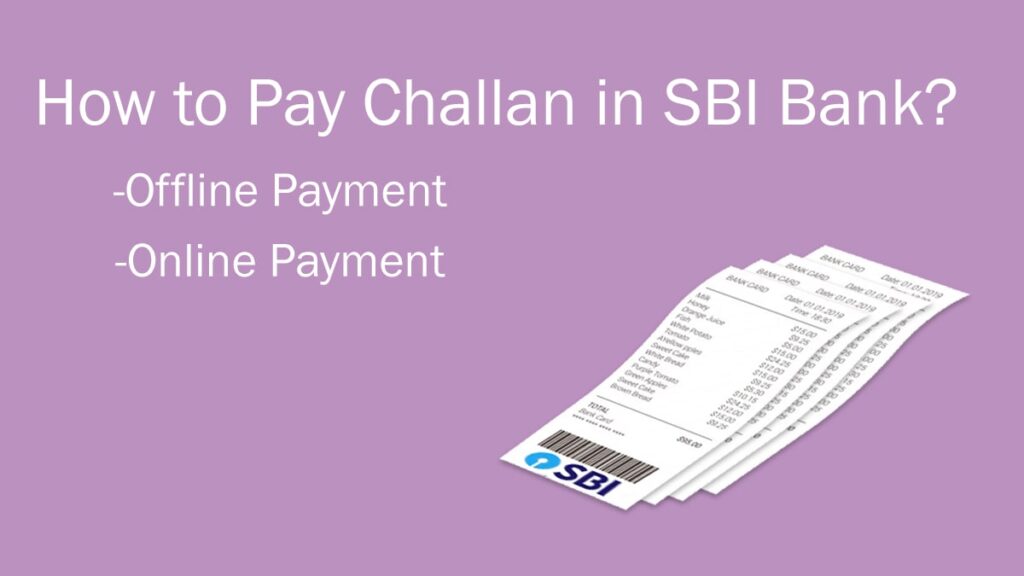
Table of Contents
How to Pay Challan in SBI Bank Offline
Offline payment of challans is the traditional and most used method of payment. It is also easy for an average individual to pay the challan using the offline method.
The following are the step by step methods that you should use to pay the challan-
- Visit your nearest SBI Bank Branch and collect your counter token from the token vending machine
- The token vending machine will provide you a number which you have to check on the counter calling screen
- Once your number is called by the bank representative, you have to go to the bank’s counter and submit your SBI challan to him/her
- Now, make the cash payment at the counter which is mentioned on the challan
- After successful challan payment, you’ll receive the confirmation that the payment has been done
- Now, the bank representative will provide you with a confirmed payment receipt with a stamp and signature
- You can then submit the confirmation receipt to the institution where the challan had been issued
How to Pay SBI Challan Online
You can also pay the SBI Challan online using the official SBI Collect ePortal dedicated to the challan payments.
The following are the step by step instructions on how to pay SBI Challan online using the SBI Collect portal-
- Visit the official website of SBI Collect or follow this link- https://www.onlinesbi.com/sbicollect/icollecthome.htm
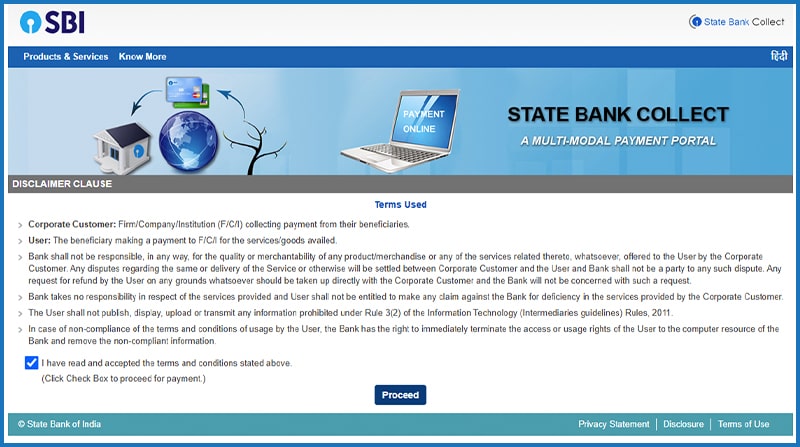
- Now, you’ll be prompted with a disclaimer clause, click on the check box followed by clicking on the proceed button
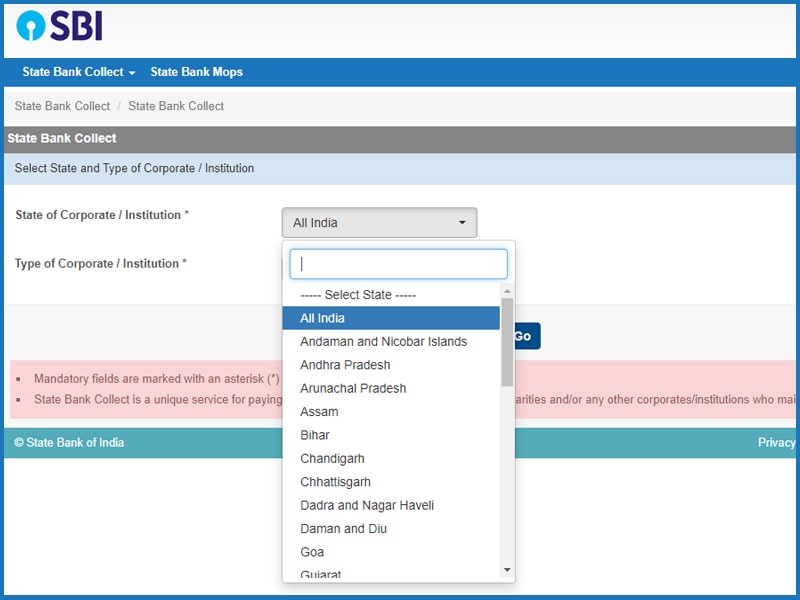
- You have to now select the organization’s state using the drop-down and select the type of organization i.e Governmental, PSU, etc. followed by clicking on the Go button
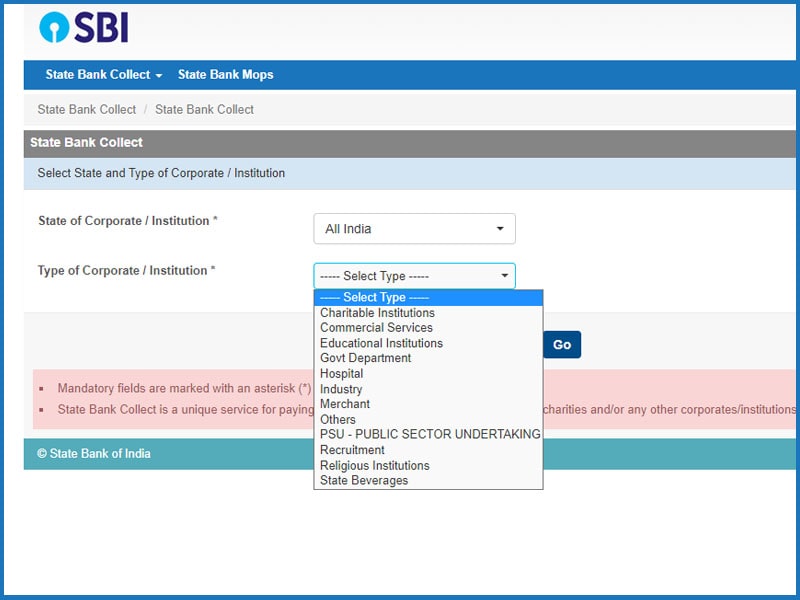
- You’ll now be redirected to a new page where you have to select the organization name
- Now, a new form will appear, here, you have to fill the form with correct details like First Name, Middle Name, Last Name, Mobile, Receipt number, Email ID, Date of Birth, etc.
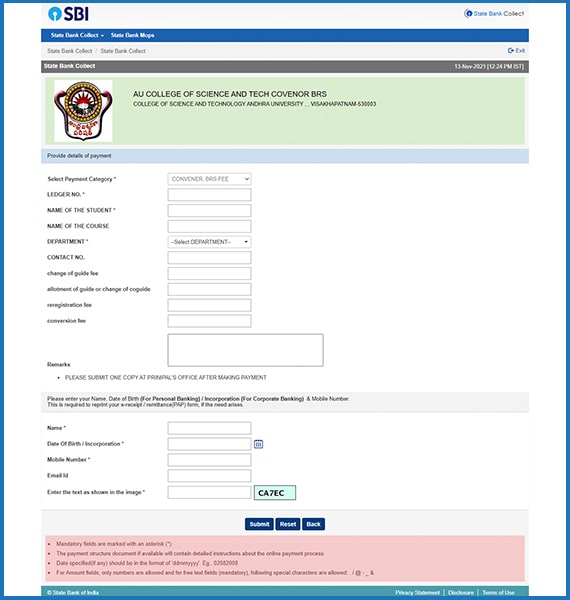
- After filling the form, click on the ‘Submit’ button followed by verifying all the details on the next page and clicking on ‘Confirm’
- Now, on the next page, you have three options for making payment i.e. Net Banking, Debit card or Credit Card
- You can choose any one of them and pay the challan
- After your payment is processed, you’ll be provided with the payment confirmation receipt which you have to take a printout for future uses
FAQ on SBI Challan
No, anyone can pay the challan. If you do not have a bank account then you can pay the challan by visiting the bank branch and submitting the challan and cash to the bank representative.
Don’t worry, make sure the payment receipt that you are holding after the payment is valid. You can do that by sending an email to the SBI collect and asking them for payment validation.
The organization’s website like SSC sometimes takes a few extra days to update the payment status. Your payment status will be updated.
Do not worry, if the payment has failed and your money is deducted from your account then your refund will be automatically initiated within 48 hours.
You can check your bank account whether the payment has been deducted from your account. If yes, then you can call the SBI customer care or drop an email to the SBI Collect email ID stating your issue.
You should also contact SSC using email or helpline number to state your issue and you’ll be further guided by the representative.
I’m Shiv Kumar, a graduate with a passion for finance, marketing, and technology. My journey into finance started with a desire to understand money management and investing.
Our main goal is to empower individuals through financial education. We believe that everyone should have the opportunity to build a strong financial foundation. Whether you’re a seasoned investor or just getting started, we provide articles, guides, and resources to help you navigate the financial landscape.
I invite you to join our community of financially savvy individuals. Feel free to ask questions, engage with our content, and explore the topics that matter to you. Together, let’s take control of our financial futures.




