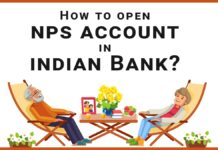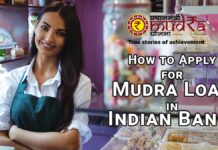Indian bank offers various types of accounts using which you can manage your finance. As you know, digitization has been on rising for a few years now and the banking system has significantly shifted online.
This enables banks to offer account opening service online where you do not need to visit the bank branch to open the bank account, you only need to visit the bank once for verification.
In this article, we will discuss How to Open an Account in Indian Bank? Documents Required, Account Opening, etc.

Table of Contents
Documents Required for Opening Bank Account
The following are the documents required for account opening in Indian Bank-
- Proof of Identity-Aadhaar card, Driving license, Voter ID card, etc.
- Proof of Address-PAN Card, Utility bills, electricity bills, etc.
- Aadhaar Card
- PAN Card
- Mobile Number
- Account opening application form/ Online apply
How to Open Indian Bank Account?
The following are the account opening process of Indian Bank-
Online
- Visit the official website of Indian Bank online account opening
- After opening the website, enter your name, mobile number, email Id, etc and tick the terms and condition followed by clicking on the Submit button
- Now, an OTP will be send on your mobile number which you’ll have to enter in the given field
- After verification is done, you’ll have to enter the Aadhaar number and click on the submit button
- Now, an OTP will be sent on your UIDAI registered mobile number and you have to verify the OTP
- After verification of Aadhaar card is complete, a partially filled application form will appear where you have to enter the remaining details like father name, mother name, address, PAN Card, etc.
- After filling the application form is completed, click on the create SB account button
- Your account has been created and you’ll be provided with a CIF number and you’ll have to visit the Indian Bank branch and submit the KYC documents
- After verification of the documents has been completed, your account will be created and within 7 days of verification, you’ll receive the Welcome kit with Indian Bank Net Banking, Mobile Banking, ATM Card, Passbook at your resident address.
Offline
Visit the nearest Indian Bank branch and ask for the account opening form. Now, fill the form with corrected details followed by attaching the KYC documents, and submitting the documents to the bank representative.
The bank representative will verify your account opening request and forward your documents for other verifications. After verification is completed, your account will be opened. You’ll be notified about the successful account opening and you’ll receive the account starter’s kit via post.
FAQ
Yes, Indian bank offers account opening process online. You can follow the steps mentioned above to apply for an Indian Bank account.
Yes, verification for account opening is very important for steps in the account opening process.
Yes, you can open the account using online verification however, there are only a few accounts where you can do online KYC verification.
I’m Shiv Kumar, a graduate with a passion for finance, marketing, and technology. My journey into finance started with a desire to understand money management and investing.
Our main goal is to empower individuals through financial education. We believe that everyone should have the opportunity to build a strong financial foundation. Whether you’re a seasoned investor or just getting started, we provide articles, guides, and resources to help you navigate the financial landscape.
I invite you to join our community of financially savvy individuals. Feel free to ask questions, engage with our content, and explore the topics that matter to you. Together, let’s take control of our financial futures.