Aadhar Card is the most important KYC Document for an individual. It is used everywhere in the country for registering forms, passport, PAN Card, license etc. keeping your Aadhar card safe is very important and the preventing the misuse of the Aadhar card. To ensure the security for the Aadhar misuse the Unique Identification Authority of India (UDAI) provides a variety of methods to prevent the misuse of the card one such method is the lock and unlock of the Aadhar card. In this article, we will discuss how to lock and unlock the Aadhar Card online.
Using UDAI online Website
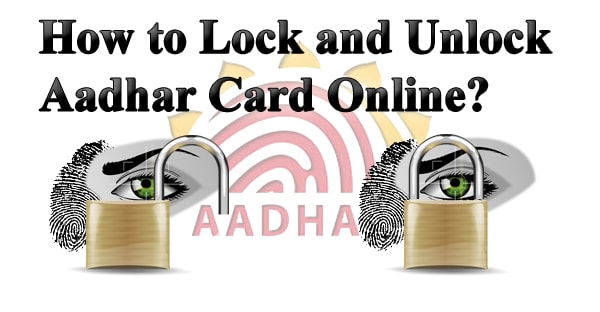
How to lock Aadhar card Online?
You can follow these steps to lock the Aadhar card online-
- Visit the online portal of UDAI Aadhar card Biometric lock services using the link
- Now enter you Aadhar card number followed by filling the Captcha
- Now click on the request OTP button
- You will receive the OTP on the number registered with the Aadhar
- Enter the OTP and click on Verify button
- Now, click on “Enable Biometric Locking” and click “Enable”
- You biometric details are locked successfully
How to Unlock Aadhar Card Online?
You can follow these steps to unlock the Aadhar card online-
- Visit the online portal of UDAI Aadhar card
- Now enter you Aadhar card number followed by filling the Captcha
- Now click on the request OTP button
- You will receive the OTP on the number registered with the Aadhar
- Enter the OTP and click on Verify button
- Now, click on “Disable Biometric Locking” and click “disable”
- You biometric details are unlocked successfully
Using the mAadhar App
Alternatively, you can download the mAadhar Card app to use the same services of the Aadhar card that is provided on the online portal of UDAI. The mAadhar app is available to download for Android users only and is free to download. You can use the below link to download the Android version of the mAadhar App-
You can use the following steps to use the mAadhar app and lock or unlock your Aadhar card-
- Open the mAadhar app and log in using the Aadhar number and OTP
- Verify the OTP sent on your Registered mobile number and set a new password
- On the top right side tap on the Biometric Lock icon to lock it followed by the password set by you
- To unlock the biometric lock you have to tap on the same followed by the password
The information will be unlocked for 10 minutes and after that, the biometric will be locked. It is designed in such a way that not even the user will be able to unlock it without using the above process.
I’m Shiv Kumar, a graduate with a passion for finance, marketing, and technology. My journey into finance started with a desire to understand money management and investing.
Our main goal is to empower individuals through financial education. We believe that everyone should have the opportunity to build a strong financial foundation. Whether you’re a seasoned investor or just getting started, we provide articles, guides, and resources to help you navigate the financial landscape.
I invite you to join our community of financially savvy individuals. Feel free to ask questions, engage with our content, and explore the topics that matter to you. Together, let’s take control of our financial futures.




