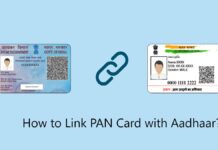Finding details about your PAN card is a must whenever we are dealing with financial things like loans, Credit Scores, etc. but sometimes, we may not get our hands on the PAN card.
PAN card is used by various institutions like credit rating companies, Banks, etc. The PAN card delivers these companies with key information on the finances of the person.
It is coded with a unique alphanumeric number which helps these authorities in distinguishing between different PAN card holders.
To find this number, you’ll need to have the physical card with you, but sometime, you might not have access to the card so, NSDL provides other methods of finding the PAN Card number.
In this article, we will discuss How to Find a PAN Card Number? by DOB, Name on the Official Site, etc. But first, let’s find out what is a PAN card.

Table of Contents
What is a PAN Card?
A PAN card is a 10-digit unique account number that holds all the important information related to your finances, bank account, etc. This card is issued by the Tax department and is also used for tracking the financial payment of individuals whether it’s tax payments, TDS/TCS, income tax returns, etc.
PAN is a mandatory document that is required to show when you are making any financial matters like taking a loan, purchasing a vehicle, applying for a credit/debit card, Bank account, paying off a demat account, etc.
Know your PAN Card from Income Tax Website
You can find your PAN Card details on the eFiling website of the Income Tax Department. The following are the steps that you’ll have to follow to Know your PAN Card from Income tax Website-
- Visit the official website of the eFilling website of the Income-tax Department and click on the registration button
- After clicking on the registration button, you’ll have to get yourself register by entering all the details mentioned on the form
- After filling out the form, an OTP will be sent to your registered mobile number and your email ID. You’ll have to verify that by entering the OTP details sent
- After entering the OTP, your account will be verified and your registration is successful
- After successful registration, login to your account using your login credentials
- After logging in, your PAN card details will be mentioned under the PAN card tab which you can find by visiting the PAN card tab
Know your PAN Card by Email
You can also find your PAN Card details using your Email Id by sending an email. You’ll have to send the email to the UTITSL or NDSL as both of them are PAN card issuing authorities of the government.
The email Id for sending the email for NDSL and UTITSL is utiitsl.gsd@utiitsl.com or tininfo@nsdl.co.in respectively.
Know your PAN Card by Mobile App
You can find your PAN Card details by using the efilling mobile app of the Income Tax Department. The following are the steps that you’ll have to follow to find your PAN card details-
- Download and install the eFilling app from the play store or App Store depending on your device
- After installation, open the app and navigate to the Know Your PAN Card tab
- A popup will appear where you’ll have to provide your details like name, date of Birth, etc.
- Now, enter your registered mobile number followed by entering the OTP sent to your registered mobile number
- After verifying your number, your PAN card details will be displayed on the screen and you’ll be able to find your PAN Card details easily
Know your PAN Card by Toll-free Number
You can use the toll-free number provided by the UTITSL and NDSL to find your PAN Card details. The toll-free number to find your PAN Card number is 18001801961 and 1800 222 990, you can use either of these to find your PAN card details.
FAQ
Yes, you can download your PAN Card in pdf format. You can download the ePAN card from the official website of the Income Tax Department and can be used instead of a physical PAN card. It is very convenient for your to do it as a physical card tends to get lost or misplaced but with ePAN, you can store it in various places like a Phone, tablet, home computer, office computer, online drive, etc.
Yes, linking Aadhaar card and PAN Card is necessary for you to use various banking services that include bank account management, loan demand, etc. Also, the Government of India has made connecting the Aadhaar and PAN cards an important step.
You can use various methods mentioned above to find your PAN Card number. It is also a good practice to download an ePAN card copy on various devices like computers, and mobile phones along with keeping a copy in Google Drive to ensure easy accessibility.
I’m Shiv Kumar, a graduate with a passion for finance, marketing, and technology. My journey into finance started with a desire to understand money management and investing.
Our main goal is to empower individuals through financial education. We believe that everyone should have the opportunity to build a strong financial foundation. Whether you’re a seasoned investor or just getting started, we provide articles, guides, and resources to help you navigate the financial landscape.
I invite you to join our community of financially savvy individuals. Feel free to ask questions, engage with our content, and explore the topics that matter to you. Together, let’s take control of our financial futures.