Globalization has created a need for banks to provide international transaction services. Canara Bank provides an International debit card using which you’ll be able to do international transactions in foreign currency.
By enabling international transactions on your debit card, you’ll be able to use your debit card online, ATM, and E-commerce platforms.
In this article, we will discuss How to Enable International Transactions on Canara Bank Debit Card using mobile banking, net banking, etc.
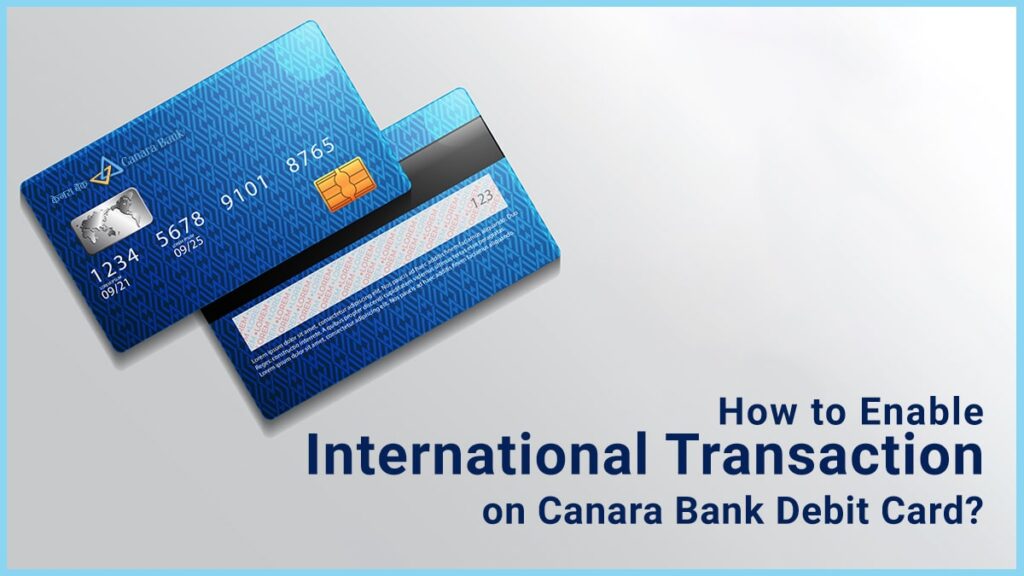
Enable International Transaction on Canara Bank Debit Card
The following are the step by step instructions on enabling International Transaction on Canara Bank debit card-
Using Mobile Banking
- Open the Canara Bank app and login to your account using your login credentials
- After logging in, click on the cards button
- Now, you’ll have to enable the international transaction option followed by enabling Online, cash withdrawal
- After enabling these options, you’ll be able to perform the international transaction using your card
Using Net Banking
- Visit the official net banking portal of Canara Bank and login to the account using the login credentials
- After logging in, click on the card option followed by clicking on the international transaction
- Now, on the left-hand side of the screen, you’ll notice the “Enable/Diable International Debit Card” option
- Select the card followed by clicking on the confirm button
- After clicking on the confirm button, you’ll have to enter the transaction password to activate the international transaction on your debit card
- You’ll be able to use your Canara Bank Debit Card for International Transaction
By Bank Branch Visit
- You can visit the bank branch to enable the international transaction from your bank ‘s debit card
- Talk to the bank representative about the debit card International transaction enabling option, provide necessary details and show your ID card- PAN Card, Aadhaar Card, etc.
- After that, the bank representative will review your profile in their banking system and provide you with an update on the debit card status and international transaction status
- after updating the status, you’ll be able to make international transaction from your Canara bank Debit card.
FAQ
Yes, you can use your Rupay Card for International Transaction, however, some vendors do not accept the Rupay Card. So, you’ll have to first ask the vendor.
Yes, Forex exchange influences international transactions. The exchange rate of INR to USD or GBP changes quite frequently, and therefore, it can influence the transaction amount from your order.
Yes, you can use the currency for the international transaction which is part of the SWIFT payment system. If there are countries like Iran or North Korea which is not part of the SWIFT system, you cannot be able to make payments to the firms belonging to these countries.
The best type of debit card for international transactions is VISA or MasterCard as they have a vast international network that enables them to perform the transaction fast and much more securely.
I’m Shiv Kumar, a graduate with a passion for finance, marketing, and technology. My journey into finance started with a desire to understand money management and investing.
Our main goal is to empower individuals through financial education. We believe that everyone should have the opportunity to build a strong financial foundation. Whether you’re a seasoned investor or just getting started, we provide articles, guides, and resources to help you navigate the financial landscape.
I invite you to join our community of financially savvy individuals. Feel free to ask questions, engage with our content, and explore the topics that matter to you. Together, let’s take control of our financial futures.




