Fino Payments Bank is a subsidiary of Fino Paytech Limited, a leader, innovator, and implementor of technology solutions for insurance companies, governments Banks, and banks.
Fino Payments Bank was established on 4th April, 2017 with 410 branches and 25000+ banking points. It strives to provide unparalleled banking experience through simple services and products which could be accessed anywhere and at any time. Hence, checking Fino Payments bank account balance is simple and can be done through a number of portals. Read below to know the various ways by which you can check the bank account balance.
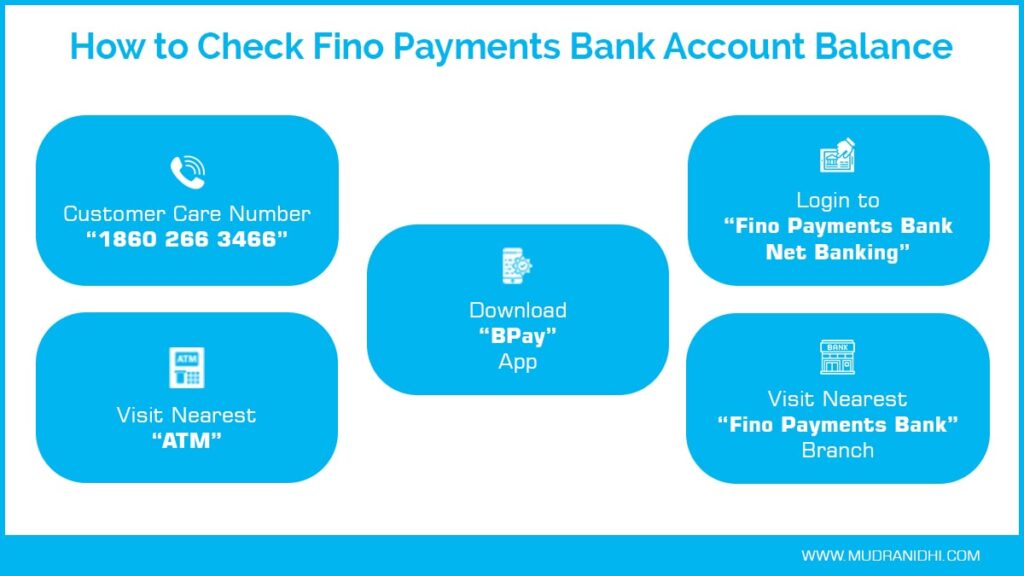
Table of Contents
Check Fino Payments Bank Account Balance through Mobile App
Fino Payments have launched a mobile app to serve its customers. BPay, the mobile app of Fino Payments Bank, can be downloaded on android phone from the Google Play Store. BPay provides you complete banking solution on the go. It combines the features of mobile banking and mobile wallet, and you can access all your bank accounts associated with Fino Payments at a single platform. With this fast banking app, you can engage in a number of activities such as utility payments, recharge, money transactions, and mobile payments. And of course, you can see the account balance of all the accounts associated with Fino Payments.
Check Fino Payments Bank Account Balance through Internet Banking
You can also know your Fino Payments Bank account balance from the comfort of your home using the internet banking service. Log in to the Internet Banking portal of Fino Payments netbanking.finobank.com. Enter your Customer ID or email address along with the MPIN and hit login. You would be instantly redirected to your personal internet banking page where you would get all the information associated with your account, including your existing account balance. To avail this service you would need to get your MPIN and customer ID from the bank.
Check Fino Payments Bank Account Balance through Customer Care Number
The customer care number is released by the bank to help you in all matters related to your account and other banking services. You can call on Fino Payments Bank Customer Care Number 1860 266 3466 anytime during the day 24X 7X 365, and through a list of dial-in steps get the information about the balance in your savings or current account. To avail this service you would need to have your mobile number registered with the bank.
Check Fino Payments Bank Account Balance through your ATM card
In case you are outside and need to know the account balance in a hurry, then you can visit the nearest ATM to know the current account balance. Just insert your ATM card in the card slot, enter the associated pin number, and select the option to know the account statement. A small slip of paper would be delivered from the ATM machine containing information about the current bank account balance.
Check Fino Payments Bank Account Balance through Branch Visit
An easy way to check your Fino Payments Bank Account Balance is to pay a visit to the nearest Fino Payments branch. Remember to carry all the identification proofs and meet with the bank official to get help in updating your passbook.
I’m Shiv Kumar, a graduate with a passion for finance, marketing, and technology. My journey into finance started with a desire to understand money management and investing.
Our main goal is to empower individuals through financial education. We believe that everyone should have the opportunity to build a strong financial foundation. Whether you’re a seasoned investor or just getting started, we provide articles, guides, and resources to help you navigate the financial landscape.
I invite you to join our community of financially savvy individuals. Feel free to ask questions, engage with our content, and explore the topics that matter to you. Together, let’s take control of our financial futures.




