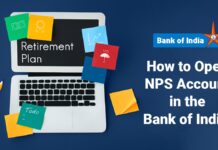Bank of India offers various methods to find the bank balance of your account. These methods can be used online using the app or net banking portal of the bank.
In this article, we will discuss how to find the Bank of India account balance using various methods like Net Banking, SMS banking, Mobile Banking, etc.
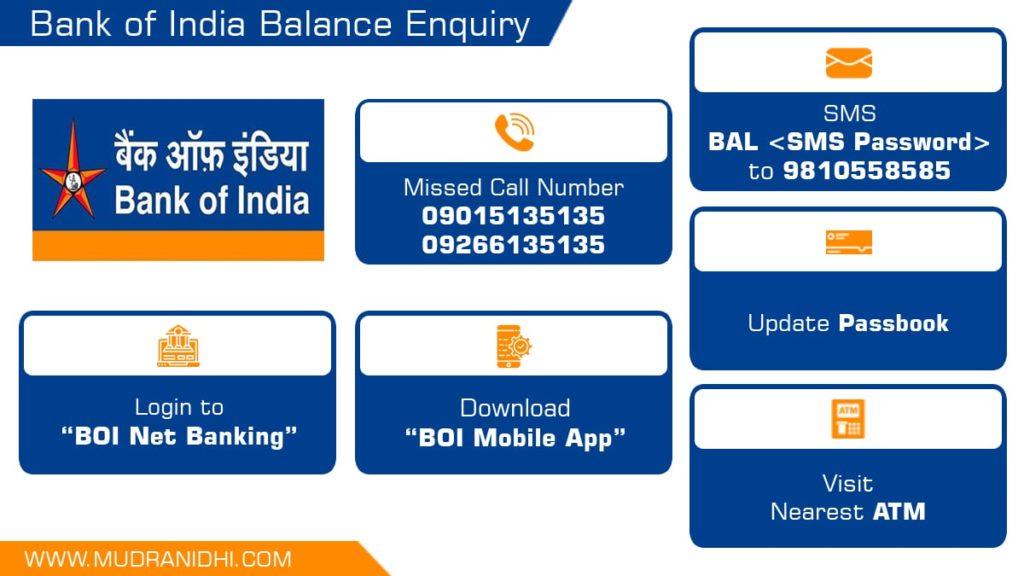
Table of Contents
Bank of India Balance Inquiry Missed Call Number
Bank of India provides the service of missed call alerts wherein the customers can check their account balance directly from their registered mobile number. The steps to avail of this service are as follows:
- Visit the nearest BOI branch to enroll your contact number for missed call service. The customers can also update their bank accounts at the time of account opening.
- Once the service is activated, dial the number 09015135135 or 09266135135. The call will be automatically disconnected after a few rings.
- You will receive an SMS alert that notifies you of the details of the available balance.
*Register or update your mobile if you receive an SMS after a missed call saying: “Your mobile number is not registered with us. Please visit your branch for mobile number registration”.
Bank of India Mini-Statement Missed Call Number
Bank of India provides a mini-statement missed call number using which you can find the last 5 transactions done from your account. Just give a missed call on 09015135135 and you’ll receive an SMS containing a mini-statement of your bank account.
BOI SMS Banking via BOI SMS Balance Check Number
Bank of India customers can check their account balance with the help of SMS service from their registered mobile number. To avail this facility, the user needs to send the SMS in a specific format to 9810558585. Once the bank receives this SMS, it will respond with an SMS of its own with the updated balance.
The format for sending the account balance inquiry is BAL <space> Password
How to Set/Reset SMS Password
Here you can set or change your four-digit SMS password from the Bank of India official website www.bankofindia.co.in in the following manner.
- Log in to www.bankofindia.co.in
- Click on the Mobile Banking link
- Click on Star Connect Mobile Banking Link. The mobile banking application can be entered with the help of a mobile banking user id and password which is the same as the internet banking user id and password.
- Here you have to provide your registered mobile number and click on the Set/Change SMS Password option to set or change the four-digit SMS password.
- Once the password is created then the SMS service can be used for a number of functions including Balance Enquiry, Cheque Status, Change Password, and Checking the Last Five Transactions.
Check Balance Using BOI Net Banking Facility
Bank of India customers can also check their account balance through the net banking facility all day of the week, and 365 days a year. A customer can easily avail of this facility using an internet connection and a computer with a browser. However, this facility is limited to registered users only. You can apply for a net banking facility at the nearest branch. After registration, the bank will provide the customer with the essential login details that can be used for Bank of India Net banking at www.bankofindia.co.in. Once activated, you can easily avail this facility any time of the day.
Check Balance Using BOI Mobile Banking Facility
Bank of India has its own official mobile banking application by the name of BOI Mobile. The app provides a great user interface with a wide range of services such as convenient banking, the location of an ATM, the status of your cheque, the order of a cheque book, and tracking of any service request. Here a customer can easily check his or her account balance at any time of the day. This service can be used 24X7 and 365 days without any requirement of a personal bank visit. The app can be downloaded on the registered mobile number both from Google Playstore and the iOS store to empower customers with digital services.
Check Balance Using BOI ATM Card
To use this facility you would need to have an active BOI ATM Card. If you do not have this card then you can apply for it in your near BOI branch. The card can be used in any ATM machine to check the bank balance. The service is entirely free of any charge. The steps to know the account balance through the ATM facility is as follows:
- Insert the BOI ATM card into an ATM machine.
- The machine would ask for the associated ATM pin.
- Insert the right pin and press enter.
- Select the Balance Inquiry option to know your available account balance.
Check Balance by using UPI App
You can use a UPI app to find the bank balance of your account. UPI app is an app specifically designed to work in a secured UPI network which enables you can do hassle-free transactions easily and efficiently. It was developed by NPCI which comes under the RBI to facilitate the digital banking ecosystem in India. You can follow these steps to check your bank balance using the UPI app-
- Open any UPI app on your smartphone device and login to the app using your login credentials
- After logging in, navigate to the account summary section where all the bank accounts connected with the UPI network are listed
- You’ll find the check balance button there which you’ll have to click followed by entering the UPI PIN of your account
- After entering the correct UPI PIN, your account balance details will be displayed on the screen
Check Balance by Visiting Your Nearest Bank of India Branch
A customer can also follow the traditional method of visiting the nearest Bank of India branch to check the account balance. Here the bank executives will help you to update your passbook and you will get a history of all the past transactions along with the existing bank balance.
About Bank of India
Bank of India or BOI is a commercial Government bank in India with its head office in Bandra, Mumbai. The bank was founded in 1906 by a set of city’s eminent business personalities and got nationalized in 1969. BOI has over five thousand branches in India and has a global presence in 22 foreign nations spread out over five continents.
BOI is a founder member of SWIFT (Society for Worldwide Inter Bank Financial Telecommunications), which facilitates the provision of cost-effective financial processing and communication services. The Bank came out with its maiden public issue in 1997 and follow Qualified Institutions Placement in February 2008. The bank offers various services to its customers and making an account balance check is extremely easy with diverse options.
FAQ
To find the bank balance of your Bank of India Account by giving a missed call on 09015135135. After giving a missed call, your account balance details will be sent to you via SMS.
You can find the bank balance using various methods like Net banking, mobile banking, SMS banking, etc. The best way of finding the bank balance is using the missed call number that allows you to give a missed call to a number and in return receive an SMS containing your bank account balance details.
You can register your mobile number in the Bank of India by visiting the bank branch and filling out the account updating form with your updated mobile number and submitting it to the bank representative.
Yes, you can use the UPI apps for finding the bank balance of your bank account. The bank balance is usually found in the account summary section of the app.
I’m Shiv Kumar, a graduate with a passion for finance, marketing, and technology. My journey into finance started with a desire to understand money management and investing.
Our main goal is to empower individuals through financial education. We believe that everyone should have the opportunity to build a strong financial foundation. Whether you’re a seasoned investor or just getting started, we provide articles, guides, and resources to help you navigate the financial landscape.
I invite you to join our community of financially savvy individuals. Feel free to ask questions, engage with our content, and explore the topics that matter to you. Together, let’s take control of our financial futures.