Unique Identification Authority of India (UIDAI) provides an Aadhaar card to the resident of India which you can apply for.
It is an important document that is used in almost every field in India like education institutes, banks, etc.
Once you’ve applied for the Aadhaar card or made changes to your Aadhaar card, then you can check your Aadhaar card application status.
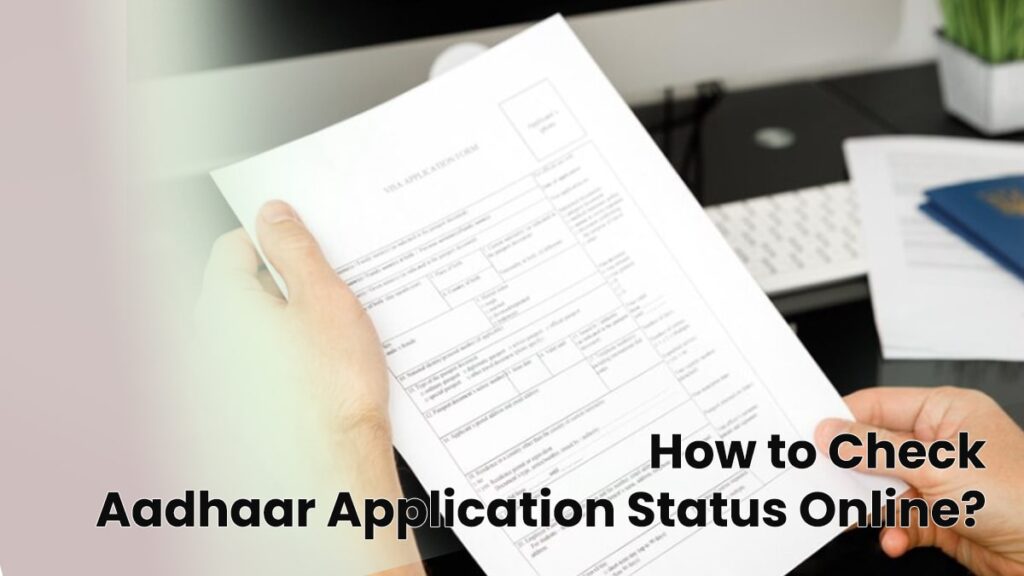
Steps to Check Aadhaar Application Status
The following are the steps to check the Aadhaar Application Status online-
Using SRN
- Visit the official website of UIDAI Aadhaar Portal and navigate to the My Aadhaar card section followed by clicking on the Check Aadhaar Status from the dropdown
- Now, you’ll have to enter the enrolment ID Service Request Number (SRN) and solve the captcha
- After verifying the captcha, you’ll have to click on the submit button
- Your Aadhaar Application status will display
Using Name
- Visit the official website of UIDAI Aadhaar Portal and navigate to the My Aadhaar card section Under the ‘Get Aadhaar’ section, you will find the ‘Retrieve Lost or Forgotten EID/UID’ option, click on it
- Now, enter your Aadhaar number, full name, mobile number, and email address followed by solving the captcha code
- After entering the details, click on the Send OTP button
- An OTP will be sent to your registered mobile number which you’ll have to enter in the given field
Using Mobile Number
You can also Check your Aadhaar Application Status by using your mobile number. You can do that by dialing the toll-free number or by sending an SMS to your registered mobile number. The following are the steps to check the application status by following these steps-
- Dial 1800-300-1947 from your registered mobile number followed by providing the enrolment ID to the agent
- After matching the enrolment number, the agent will cross-check it and lets you know the Aadhaar enrolment processing status
FAQ
No, you do not need to complete the enrolment process once again. If the EID has been lost. You can retrieve the EID with the help of your mobile number.
The Aadhaar enrolment process is completely free and you do not have to pay for the enrolment. However, if there are some changes that you have to make then that will be chargeable.
UIDAI uses India Post for sending an Aadhaar card. You’ll receive an AWB number via SMS using which you can track your Aadhaar Card delivery.
Yes, you can find the Aadhaar card status without your mobile number by using the Aadhaar card portal using your Enrolment ID, SRN, etc.
URN stands for Update Request Number which will be issued to the individual who has applied for any Aadhaar card update. This number can be used to track your Aadhaar card update status.
Your Aadhaar card will be generated and sent to your address within 90 days from the date of enrolment. You can keep checking the Aadhaar card status to keep track of it.
I’m Shiv Kumar, a graduate with a passion for finance, marketing, and technology. My journey into finance started with a desire to understand money management and investing.
Our main goal is to empower individuals through financial education. We believe that everyone should have the opportunity to build a strong financial foundation. Whether you’re a seasoned investor or just getting started, we provide articles, guides, and resources to help you navigate the financial landscape.
I invite you to join our community of financially savvy individuals. Feel free to ask questions, engage with our content, and explore the topics that matter to you. Together, let’s take control of our financial futures.




