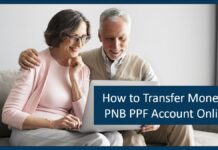Punjab National Bank or PNB offers FASTag services to the users. FASTag has been made mandatory by the Government of India pan India. This move is to reduce the traffic at the toll plazas and facilitate toll payments using electronic means. It also promotes the Digital India initiative under which many things have been made available online. in this article, we will discuss how to apply for PNB FASTag, recharge online, balance check, etc.
Table of Contents
What is FASTag?
Fastag is Radio Frequency Identification Technology (RFID) device that uses Radio Frequency to provide toll services to the users pan India. This technology eliminates any human intervention in the toll collection system and uses radio frequencies to charge toll tax.

Feature and Benefits
The following are the features and benefits of using PNB FASTag-
- For every transaction, you’ll get a 2.55% cashback benefit
- Using FASTag, you can pass through a toll checkpoint fast and easy
- Transparent and readily available payment system
- You can use FASTag to purchase fuel at gas stations across the country promoting contactless payments for fuel
- It saves fuel that was wasted because of long queues in the toll plaza
- FASTag can be recharged online which makes it convenient for the user
- The users will be notified about every transaction via SMS
How to Apply for PNB FASTag online?
You can follow these steps to apply for PNB FASTag online-
- Visit the official website of PNB FASTag by following this link- https://www.pnbindia.in/PNB-Netc.html
- Click on the apply button
- Now, you’ll be redirected to a new window with a disclaimer. Just click on the ‘I Agrees’ button
- A new window appears prompting for choosing retail customer or corporate customer. You can choose whichever fits your requirements
- You’ll be redirected to the application form. Here, you have to populate the blanks with adequate data and make sure you also have provided your vehicle Registration number
- You also have to attach an RC copy along with the form
- Now, check the “I agree to term and condition” and click on submit button
- You’ll be redirected to the payment gateway where you have to pay the fee mentioned on the application form
- After the payment of the fee, you’ll receive the FASTag device via post and you have to install the device on your vehicle as per the guidelines
Documents Required
The following are the document required for applying for PNB FASTag-
- Vehicle Registration Certificate or RC
- Address Proof
- Driving license
PNB Bank FASTag Charges & Fees
The following are the charges and fees that the user has to pay at the time of buying the FASTag-
| Vehicle Class No. | Vehicle Type | Tag Deposit (Rs) | Threshold Amount (Rs) |
| 1 | Car / Jeep / Van / TATA Ace and similar mini light commercial vehicle | 200 | 100 |
| 2 | Light Commercial Vehicle | 500 | 150 |
| 3 | 3-axle Commercial Vehicle | 500 | 400 |
| 4 | Bus/Truck | 500 | 400 |
| 5 | 4 to 6-axle | 500 | 400 |
| 6 | 7 or more axle | 500 | 400 |
| 7 | Heavy Construction Machinery | 500 | 400 |
How to Recharge PNB FASTag online?
The following are the steps that the user can use to recharge their PNB FASTag devices-
- Visit the official website of PNB FASTag
- Click on the “login/online recharge” button
- Now, you’ll be redirected to a new window with a disclaimer. Just click on the ‘I Agrees’ button
- A new window appears where you have to log in using your user ID and Password
- You can find the user ID and Password on the letter that came with the device or you’ll also receive an email regarding the device login details
- After logging in, you can recharge your FASTag using a credit card debit card, UPI, Net banking, etc.
- You can use other banks insead of PNB Net Banking to recharge your FastTag Account
How to Check PNB FASTag Balance?
You can check PNB FASTag balance by following these links-
- Visit the official website of PNB FASTag
- Click on the “log in/online recharge” button
- Now, you’ll be redirected to a new window with a disclaimer. Just click on the ‘I Agrees’ button
- A new window appears where you have to log in using your user ID and Password
- You can find the user ID and Password on the letter that came with the device or you’ll also receive an email regarding the device login details
- After logging in, you can check your PNB FASTag balance
FAQ
You can check the application status of PNB Fastag by using the customer portal or you can simply use the customer care number.
The minimum balance required by the FASTag is Rs.100/- and you can add money into the wallet using a credit/debit card, UPI, net banking, etc.
NO, FASTag devices are non-transferable and cannot be transferred to other people as well as other vehicles.
It is highly recommended to surrender your FASTag device and get a refund of the security deposit. Do not sell your vehicle to others without removing FASTag.
No, it is not possible to get FASTag without RC.
The PNB FASTag device will reach the address mentioned on the application form within seven working days.
I’m Shiv Kumar, a graduate with a passion for finance, marketing, and technology. My journey into finance started with a desire to understand money management and investing.
Our main goal is to empower individuals through financial education. We believe that everyone should have the opportunity to build a strong financial foundation. Whether you’re a seasoned investor or just getting started, we provide articles, guides, and resources to help you navigate the financial landscape.
I invite you to join our community of financially savvy individuals. Feel free to ask questions, engage with our content, and explore the topics that matter to you. Together, let’s take control of our financial futures.