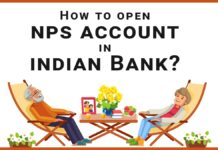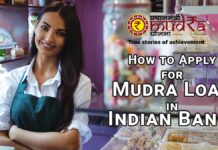Online banking has become a new normal when it comes to banking. Internet penetration allowed India to develop internet infrastructure in multiple fields.
One such field is banking where the users can get a net banking facility that allows them to perform all the banking activities online.
You can get an online banking facility in any bank. Indian bank is one such bank where you can get an online banking facility.
In this article, we will discuss How to Apply for Indian Bank Net Banking, the Activation process, etc.

Table of Contents
How to Apply for Indian Bank Net Banking
You can follow these steps to apply for Indian Bank Net banking-
- Visit the nearest Indian bank branch and as the bank representative for the account updating form
- Now, fill the form with details like name, mobile number, account number, etc.
- After filling the form make sure to check the internet banking box to activate the internet banking
- Now, submit the form to the bank representative along with a verification document like Aadhaar card or PAN card
- Now, your application will be processed and you’ll be notified about the status once the application is processed
- You’ll receive the internet banking activation approval within seven working days
- You can use the activation PIN sent via post to activate your net banking in Indian Bank
How to Activate Net banking for Indian Bank Accounts
You can use the following methods to activate net banking for Indian Bank-
- Open net banking portal of Indian Bank and click on the login button
- Now, for the first-time users click on the “New Users”
- After clicking on the new user, a form will appear where you have to enter your CIF number or A/C number, name. mobile number, etc.
- An OTP will be sent to your mobile number which you have to enter for verification
- Now, enter the login password and select a secret question that will be used in the case you’ve forgotten the password
- Now, you have two option to activate your net banking account-
- Activate through Branch
- Activate through ATM Card
- The best method to activate the account is using ATM card as it is fastest method
- Now, agree to the terms and click on the agree checkbox followed by the clicking on the confirm button
- Now, you’ll be redirected to the ATM details page where you’ve to enter the ATM card details followed by clicking on the submit button
- Now, it will take 24 hours to activate your account
- After activation, you can access your account using your User ID and Password
FAQ
No, currently Indian bank only allows the customer to apply for internet banking by visiting the bank branch and filling the activation form.
After submitting the form, it can take 6-7 working days for the activation letter with the PIN to reach your home via post. After that, net banking can be activated easily by following the above-mentioned steps.
You can find the customer ID or User ID printed on your Passbook. It is written as a CIF number in the passbook that you can use as a user ID or customer ID.
I’m Shiv Kumar, a graduate with a passion for finance, marketing, and technology. My journey into finance started with a desire to understand money management and investing.
Our main goal is to empower individuals through financial education. We believe that everyone should have the opportunity to build a strong financial foundation. Whether you’re a seasoned investor or just getting started, we provide articles, guides, and resources to help you navigate the financial landscape.
I invite you to join our community of financially savvy individuals. Feel free to ask questions, engage with our content, and explore the topics that matter to you. Together, let’s take control of our financial futures.