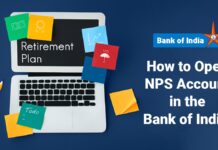Bank of India provides a Net Banking feature which is a very important feature provided by the bank. It allows you to access your account remotely using the Internet.
To use internet banking, you have to apply for net banking in the Bank of India and then activate your account for using the net banking feature.
In this article, we will discuss how to apply for the Bank of India net banking document, process, etc.

Table of Contents
How to Apply for Bank of India Net Banking?
You can apply for Net banking in BOI using both online and offline means. The following are the step by step instructions on how to apply for Bank of India Net banking-
Online
- Visit the official website of Bank of India net banking and click on the new user button
- After clicking on the button, you’ll be redirected towards a new page where you’ll have to enter the A/C number and mobile number
- Now, an OTP will be sent to your registered mobile number which you’ll have to enter in the given field
- After entering the OTP, you’ll have to provide your ATM card details and click on the continue button
- Now, create your login password and click on the continue button
- You’ve successfully activated your Bank of India net banking account online. You can now use your Net Banking account by logging into your account using your login credentials
Offline
- Visit your nearest Bank of India branch and ask the bank representative for the account updating form
- Now, fill the form with correct details and tick the services you want to get activated like net banking, mobile banking, etc.
- Submit the form to the bank representative. He/she will process your request and activate your request for which you’ll receive an SMS
- Now, within a week, you’ll also receive a letter with the Bank of India Net banking login ID and password which you’ll have to collect from the bank premises or it will be sent to your address
- After receiving the letter, you can activate your Bank of India net banking account. Make sure to change your password and transaction ID after activating the account
How to Reset the password of your BOI Net Banking Account?
You can reset your password using the online net banking portal. Follow these steps to reset your Net banking password of Bank of India-
- Visit the official Bank of India net banking portal and click on the forgot password button
- Now, enter the User Id associated with your account followed by the ATM Card details
- Now, click on the submit button
- After clicking on the submit button, you’ll have to click on the new login password
- After entering the password, confirm the password and click on the submit button
- Now, your new account password is set and you can use this password to login into your Bank of India Net Banking account
FAQ
The Bank of India net banking userID is your CustomerID associated with your account. You can find it on the first page of your bank passbook or account statement.
Yes, you can download the Bank of India online passbook app on your smartphone. You can find it on your respective app store or play store.
You can check your bank balance in the Bank of India net banking by logging into your account and navigating the account summary section. Here, you’ll find your bank account balance.
You can also use other methods to find your bank balance. We have a dedicated article on how to check the Bank of India account balance.
I’m Shiv Kumar, a graduate with a passion for finance, marketing, and technology. My journey into finance started with a desire to understand money management and investing.
Our main goal is to empower individuals through financial education. We believe that everyone should have the opportunity to build a strong financial foundation. Whether you’re a seasoned investor or just getting started, we provide articles, guides, and resources to help you navigate the financial landscape.
I invite you to join our community of financially savvy individuals. Feel free to ask questions, engage with our content, and explore the topics that matter to you. Together, let’s take control of our financial futures.