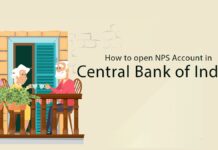Net Banking is an important part of the digital banking infrastructure and with increasing digital exposure the banking system also getting into digital banking.
Net Banking is a great system that allows users to use all the banking services within the comfort of their homes.
Various banks provide users with digital banking services including the Central Bank of India which is one of the Government banks in India.
In this article, we will discuss how to activate Net Banking in the Central Bank of India, Registration, activation process, etc.

Table of Contents
How to Register for Net Banking in the Central Bank of India?
To get started with your net banking, you’ll have to get yourself registered by filling out the application form. You can use the following methods to get yourself registered for Net Banking in the Central Bank of India-
- Visit the Central Bank of India branch and ask the bank representative for an account opening form
- Now, you’ll have to fill out the application form with details like name, address, account details, etc.
- After filling the form, attach the below-mentioned documents along with the form and initial deposit amount
- In the form, you have to ensure you have checked the what service you want like Central Bank of India mobile banking, net banking, SMS banking, etc.
- Now, submit all these documents to the bank representative, and the bank representative will process your documents and provide you with the status
- After a successful review of your application, your account updation process will begin and you’ll be provided with an activation letter and login details
- Now, you can activate your net banking using the below-mentioned activation process
How to Activate Net Banking in the Central Bank of India?
You can use the following steps to activate your net banking in the Central Bank of India-
- Visit the net banking portal of the Central Bank of India and click on the login button
- After clicking on the login button, a new form will appear where you’ll have to enter the CIF number and choose any of the authentications for password generation
- Debit card details and Date of Birth
- KYC and Account Number
- Now, you’ll have to enter the details of the chosen authentication type and click on the submit button
- After entering the details, an OTP will be sent to your registered mobile number which you’ll have to enter
- After entering the OTP, you’ll be given an option to create your password and transaction password
- After creating the login credentials, you’ll be able to login into your account using your login credentials
FAQ
You can reset your password by resetting your password by clicking on the forgot password button on your login page. You can then follow the onscreen instructions to reset your password.
In case, you have not gotten the user Id and password after registration within the 7 days then you’ll have to visit the bank branch and ask the bank representative to for the registration button. Alternatively, you can contact the customer care number and report the issue to them.
If you are unable to login using the couriered password and allotted User Id then you should first check whether you are entering with the format of the password with both capital and small letter in mind. If still, the problem persists then you can call the Central Bank of India customer care number or simply visit the bank branch to resolve the issue. Alternatively, you can try Forgot your password method and try to reset your password.
I’m Shiv Kumar, a graduate with a passion for finance, marketing, and technology. My journey into finance started with a desire to understand money management and investing.
Our main goal is to empower individuals through financial education. We believe that everyone should have the opportunity to build a strong financial foundation. Whether you’re a seasoned investor or just getting started, we provide articles, guides, and resources to help you navigate the financial landscape.
I invite you to join our community of financially savvy individuals. Feel free to ask questions, engage with our content, and explore the topics that matter to you. Together, let’s take control of our financial futures.