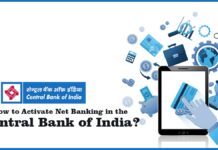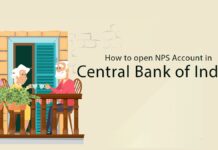Mobile Banking is an essential internet banking application that every account holder requires. It provides a seamless experience and a fast turnaround time for accessing the banking services of your account.
Many banks provide users with the best banking services both offline and online. You can access it hassle-free by downloading it on your smartphone and login to your account.
Various banks provide digital banking services to the customers including the Government Banks in India. The Central Bank of India provides digital banking services to its customers.
In this article, we will discuss How to activate mobile banking in the Central Bank of India, Register, process, etc.

Table of Contents
How to Register for Mobile Banking in the Central Bank of India?
The old accounts who do not have digital banking access will be required to get started with registering your account for using digital banking.
You can follow the below-mentioned steps to get yourself registered in the Central Bank of India-
- Visit the Central Bank of India branch and ask the bank representative for an account opening form
- Now, you’ll have to fill out the application form with details like name, address, account details, etc.
- After filling the form, attach the below-mentioned documents along with the form and initial deposit amount
- In the form, you have to ensure you have checked the what service you want like mobile banking, net banking, SMS banking, etc.
- Now, submit all these documents to the bank representative, and the bank representative will process your documents and provide you with the status
- After a successful review of your application, your account updation process will begin and you’ll be provided with an activation letter and login details
- Now, you can activate your mobile banking app using the below-mentioned activation process
How to Activate Mobile Banking in the Central Bank of India?
Follow these steps to activate your mobile banking app in the Central Bank of India by the following these steps-
- Download and install the Cent Mobile app from the app store or play store for Android devices or Apple devices respectively
- Now, open the app and click on the registration button
- On the next screen, accept the terms and conditions followed by entering the CIF number and clicking on the submit button
- Now, you’ll receive an OTP on your registered mobile number and you have to enter the OTP in the given field
- After successfully entering the OTP, you’ll have four options to activate the mobile banking app
- Through Debit card
- Using Internet Banking and password
- Through Branch
- Through ATM Machine
- After choosing the option to activate your app then you have to enter the details
- Now, create your username followed by creating your MPIN and MTPIN used for logging in and payments respectively
- If you have successfully followed the steps then you have successfully activated the Cent Mobile app and now you can use the login to your account
FAQ
Yes, you can find the bank balance of the Central Bank of India using the mobile banking app. You just have to login to your account and click on the account summary section. You have alternative methods as well like net banking, Central Bank of India missed call number, SMS banking, et.
You can always reset your MPIN if you have forgotten your login PIN. You just have to click on the forgot MPIN link under the login section and enter debit card details or net banking login credentials and you’ll be able to reset your MPIN by creating a new MPIN.
Yes, you can enable the biometric login by using this feature to login to your banking app however, the use of fingerprint for login is only possible of the device having fingerprint access available.
I’m Shiv Kumar, a graduate with a passion for finance, marketing, and technology. My journey into finance started with a desire to understand money management and investing.
Our main goal is to empower individuals through financial education. We believe that everyone should have the opportunity to build a strong financial foundation. Whether you’re a seasoned investor or just getting started, we provide articles, guides, and resources to help you navigate the financial landscape.
I invite you to join our community of financially savvy individuals. Feel free to ask questions, engage with our content, and explore the topics that matter to you. Together, let’s take control of our financial futures.