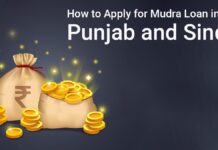Table of Contents
How to Activate Mobile Banking in Punjab and Sind Bank?
Nowadays, Mobile Banking is a very important banking tool used by almost everyone. Using mobile banking, you can access your bank account easily.
You can use the mobile banking app on your Smartphone device using an App. You can download the app from the play store or App Store depending on the type of your Smartphone.
Almost every bank has a Digital Banking Infrastructure including Government Banks. One such bank is the Punjab and Sind bank.
In this article, we will discuss how to activate Mobile Banking in Punjab and Sind Bank, the Registration process, the activation process, etc.

How to Register for the Mobile Banking in Punjab and Sind Bank?
For getting started with Mobile Banking, you are required to first register for mobile banking with the bank.
If you have opened a new account with the bank then while filling up the application form, you can also register for mobile banking.
If you’ve got an old account or your mobile banking is not yet registered then you can follow these instructions to get your account registered-
- Visit the Punjab and Sind Bank premises and ask the bank representative for the account updating form
- Fill out this form with your bank account details like account number, name, and types of services you want to update. Here, tick mobile banking, PSB Net Banking, or any other service that you want
- After filling out the form, submit the form to the bank representative along with Identification IDs like Aadhar Card, PAN Card, etc.
- The bank representative will review your application and check your ID followed by forwarding it to the other department
- You’ll be notified about this via SMS and once registration is complete you will be able to use the banking method easily.
How to Activate Mobile Banking in Punjab and Sind Bank?
The following are the step-by-step instructions on how to activate mobile banking in Punjab and Sind Bank–
- Download and install the Punjab and Sind bank app (PSB UniC) from the play store or App Store
- Now, open the app and click on the Retail Account followed by accepting the terms and conditions
- Now, an SMS will be sent from your registered mobile number to verify your activation request
- After verifying your mobile number, you’ll have to enter the Customer Id, Account Number, and Email Id followed by clicking on the proceed button
- In the next step, you’ll have to enter the debit card details on your app
- You can also use Bank Token to proceed with the activation as well
- After entering the details, you’ll be redirected to a new page where you’ll have to set your Username and Password
- After setting up the Username and Password, you’ll have to create a UPI ID, Set MPIN, and TPIN to complete the activation process
- After setting up TPIN, your account is activated and you’ll be greeted with a welcome message
- You can now use the PSB Mobile Banking app
FAQ
If you’ve forgotten the MPIN then do not worry, you can always change the password of your PSB Mobile banking app by clicking on the forgot password button and following the onscreen instructions.
Yes, you can use the UPI Payments using the PSB Mobile Banking app. You can scan the QR code, or other UPI payment methods to make payments.
Yes, the PSB Mobile Banking app is safe to use. The app uses a secure network and other security measures to keep your mobile banking app safe and secure.
I’m Shiv Kumar, a graduate with a passion for finance, marketing, and technology. My journey into finance started with a desire to understand money management and investing.
Our main goal is to empower individuals through financial education. We believe that everyone should have the opportunity to build a strong financial foundation. Whether you’re a seasoned investor or just getting started, we provide articles, guides, and resources to help you navigate the financial landscape.
I invite you to join our community of financially savvy individuals. Feel free to ask questions, engage with our content, and explore the topics that matter to you. Together, let’s take control of our financial futures.