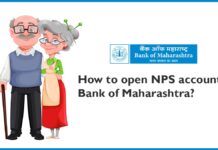Digital Banking allows individuals to open a bank account without visiting the bank branch for it. In India, almost all bank offers digital banking service including Account Opening using online means.
This type of banking is easy, convenient, and has faster serviceability which makes it an attractive option for tech-savvy youth. Bank of Maharashtra which is one of the best Government banks in India also offers digital banking services.
You can open a Bank of Maharashtra digital savings account online. Just follow the below-mentioned process and you’ll be able to open a bank account in the Bank of Maharashtra.
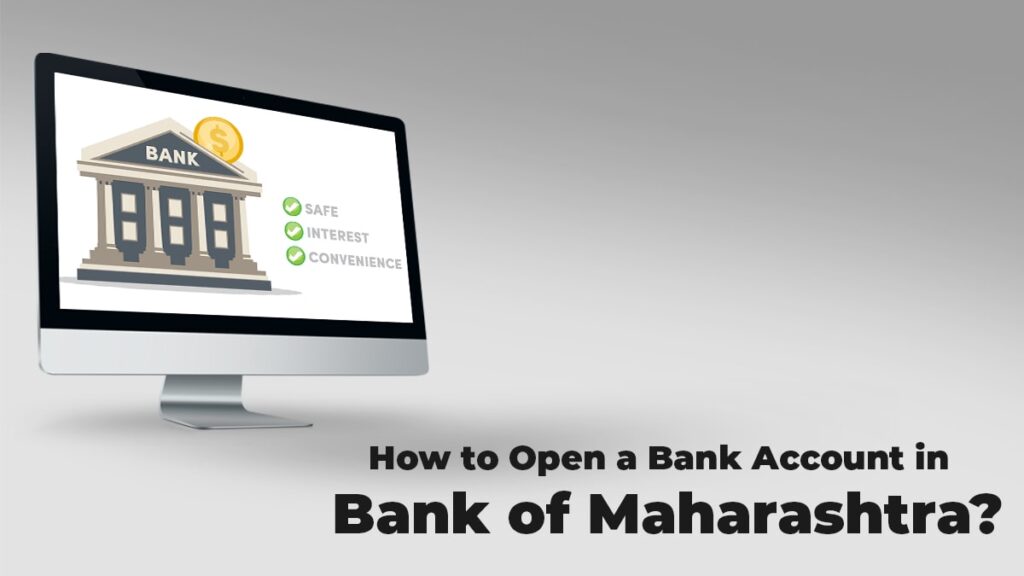
How to Open a Bank Account in the Bank of Maharashtra?
The following are the step by step instructions on how to open a Bank Account in the Bank of Maharashtra-
- Visit the official website of the Bank of Maharashtra and click on the Online SB Account opening button
- Now, you’ll be redirected to a new page where you’ll have to click on the Open savings account button
- After clicking on the button, you’ll be redirected to the account opening portal where you’ll have to click on the let’s go button
- Now, select your preferred language and click on the Next button
- Select the Account type and your nearest bank branch using the dropdown option followed by clicking on the Next button
- Now, provide your details like name, email, and Mobile number to begin the process
- An OTP will be sent from your registered mobile number which you’ll have to enter
- After OTP verification is complete, you’ll have to verify your documents by entering the Document ID in the given field and uploading the documents
- After document verification, you’ll have to verify your address by providing the address information and a document proof for it by uploading it
- After address verification, you’ll have to enter your personal details like gender, occupation, father’s name, etc. Also, you’ll have to upload an image of your signature
- In the next step, you’ll have to enter your nomination details followed by clicking on the Next button
- After clicking on the Next button, you’ll have to authenticate your application by uploading a selfie by clicking a photo from your webcam
- After successful authentication, your digital savings account in Bank of Maharashtra has been successfully opened
Note- After Opening your account, you’ll have to follow these steps to fully activate your Bank Account-
- Activate your Bank of Maharashtra Internet Banking
- Activate your Bank of Maharashtra Mobile Banking
- Visiting the Bank branch with all the documents to complete your full KYC process within a year from the opening of the bank account
Documents Required for Opening Bank Account in Bank of Maharashtra
The following are the documents required for opening a bank account in the Bank of Maharashtra-
Mandatory Documents
- Aadhar Card
- PAN Card
- Scanned copy of the signature
Identity Proof
- Valid Passport
- Voter ID Card
- Permanent Driving License
- NREGA Job Card
- Any ID Card Issued By Central Or State Governments, PSUs, Scheduled Commercial Banks
Address Proof
- Credit Card bill
- Utility bill
- Voter ID Card
- Permanent Driving License
- Employment Proof
FAQ
There are no minimum maintenance balance requirements for the Bank of Maharashtra Digital Savings bank account as this account is a zero balance account.
No, after opening the Bank of Maharashtra digital savings account, you’ll just have to activate your mobile banking and internet banking.
Yes, you can check your Bank of Maharashtra Account balance using digital banking methods like mobile banking, and net banking.
I’m Shiv Kumar, a graduate with a passion for finance, marketing, and technology. My journey into finance started with a desire to understand money management and investing.
Our main goal is to empower individuals through financial education. We believe that everyone should have the opportunity to build a strong financial foundation. Whether you’re a seasoned investor or just getting started, we provide articles, guides, and resources to help you navigate the financial landscape.
I invite you to join our community of financially savvy individuals. Feel free to ask questions, engage with our content, and explore the topics that matter to you. Together, let’s take control of our financial futures.