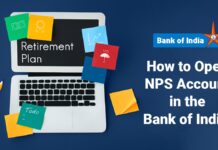Mobile banking is the easiest method of banking that uses the power of the internet and smartphone to deliver banking services to the user.
Bank of India also provides the mobile banking feature using which you can access your banking services online.
In this article, we will discuss how to activate Bank of India mobile banking? The activation process, etc.

Table of Contents
Getting started with the Bank of India Mobile Banking
To get started with the bank of India mobile banking, you are required to begin with the account updating process. The following are the steps you must follow to being the registration process-
- Visit the Bank of India premises and ask the bank representative for the account updating form
- After receiving the account updating form, fill the form with correct details like name, A/C number, etc. and make sure in the section asking for services to tick the mobile banking
- Now, submit the form and show your Aadhaar card or PAN card for verification of your Identity
- Your account will be activated for the use of mobile banking, you’ll also be notified about the mobile banking activation via SMS
- After receiving the SMS, you can start activation process for Bank of India
How to Activate your Account for Mobile Banking in Bank of India?
The following are the step by step instructions on how to activate your account for Mobile banking in Bank of India-
- Download and install Bank of India mobile app
- Now, open the app and provide few permissions to being your mobile banking registration
- Now, select the sim card which is associated with your Bank of India Account
- An SMS will be sent from your registered mobile number to confirm your registered mobile number
- Now, set a user ID which you can use to access your account, you can do that by clicking on the check availability button
- After setting up the User Id, you are required to set up the Login pin followed by clicking on the submit button
- Now, select the account details followed by entering the ATM card details of the same account
- After entering the ATM card details, click on the submit button
- An OTP will be sent from your registered mobile number which you’ll have to fill the relevant field followed by clicking on the verify button
- Now, create a transaction password for your account and click on submit button
- After creating the transaction password, you’ll be able to login to your mobile banking app using your login credentials
FAQ
can reset your MPIN by following the on-screen instruction. You’ll have to click on the forgot MPIN link followed by providing your bank details and activating using your OTP and ATM details.
No, currently Bank of India only provides offline registration and update services. You’ll have to visit the Bank of India branch to initiate the process.
For using the Bank of India mobile, you are required to have access to your registered mobile number.
The transfer limit of the Bank of India mobile app is as follows-
You can find the bank balance of the Bank of India by using various methods including Bank of India Missed call number, mobile banking, net banking, etc.
| Transaction Type | Maximum amount per transaction | Maximum Amount total |
| Self-Linked Account | 1,00,000 | 2,00000 |
| Intra Bank – 3rd Party Transfer | 50,000 | 1,00,000 |
| IMPS | 50,000 | 1,00,000 |
| NEFT | 50,000 | 1,00,000 |
| RTGS | 3,00,000 | 3,00,000 |
| UPI | 10,000 | 1,00,000 |
| BBPS | 25,000 | 1,00,000 |
I’m Shiv Kumar, a graduate with a passion for finance, marketing, and technology. My journey into finance started with a desire to understand money management and investing.
Our main goal is to empower individuals through financial education. We believe that everyone should have the opportunity to build a strong financial foundation. Whether you’re a seasoned investor or just getting started, we provide articles, guides, and resources to help you navigate the financial landscape.
I invite you to join our community of financially savvy individuals. Feel free to ask questions, engage with our content, and explore the topics that matter to you. Together, let’s take control of our financial futures.